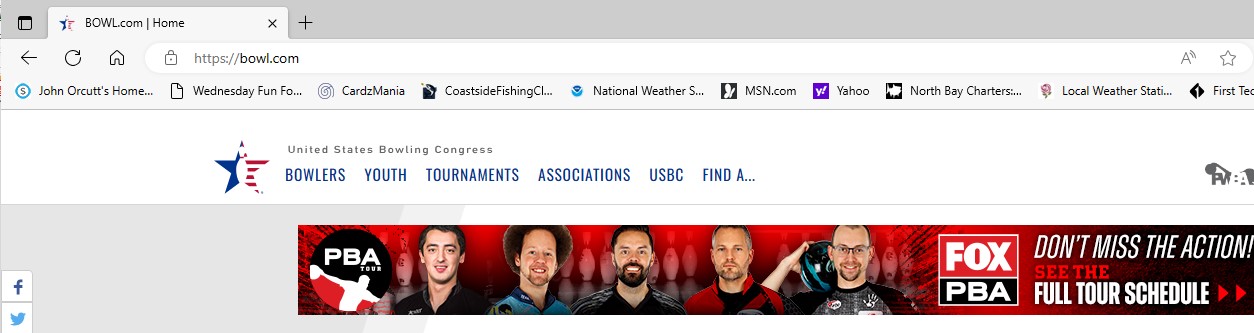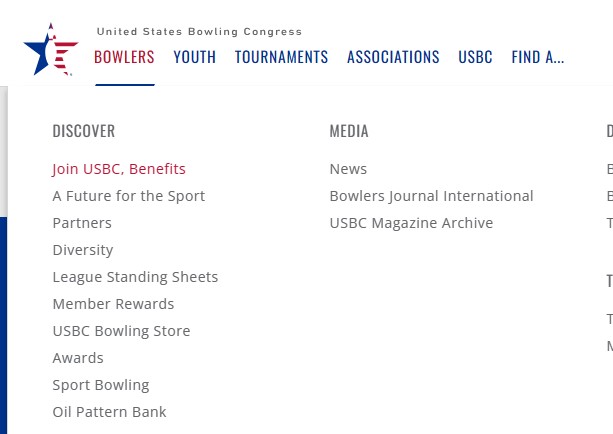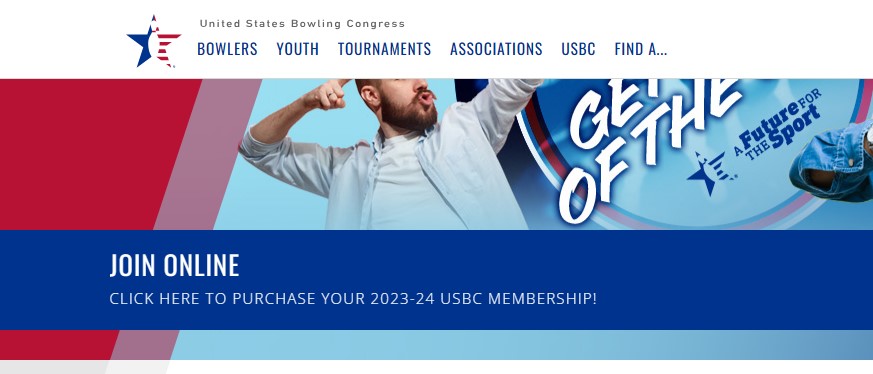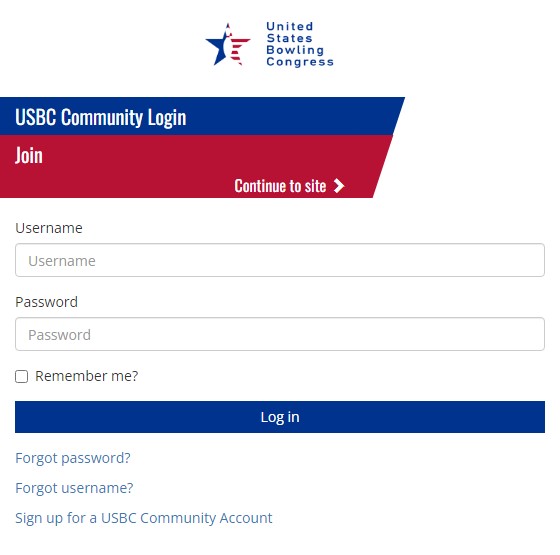To purchase your USBC Membership card you need to go to the bowl.com web page.
I am not including a link to click on; doing that has possible caused a problem for someone.
You can open a new "tab" or open your web browser and type https://bowl.com for the URL address.
If successful you should see a website like below. (Note: The URL must have https in it)
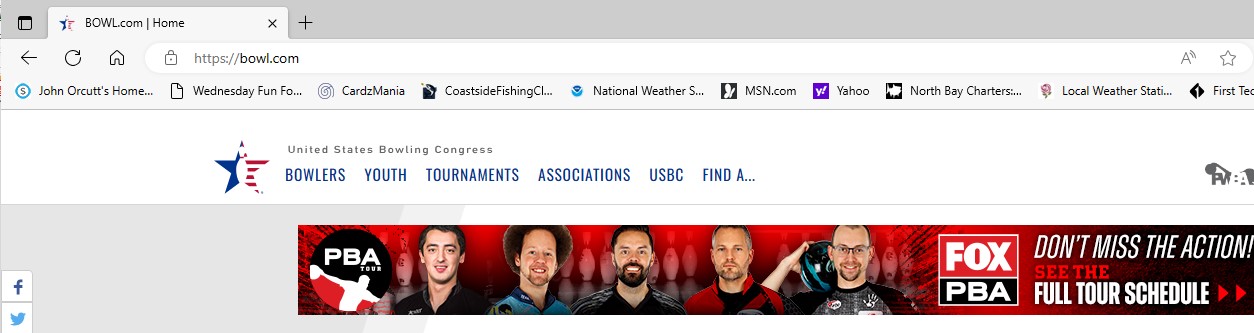
Next you click on the Bowlers tab; then click on Join USBC, Benefits. See image below.
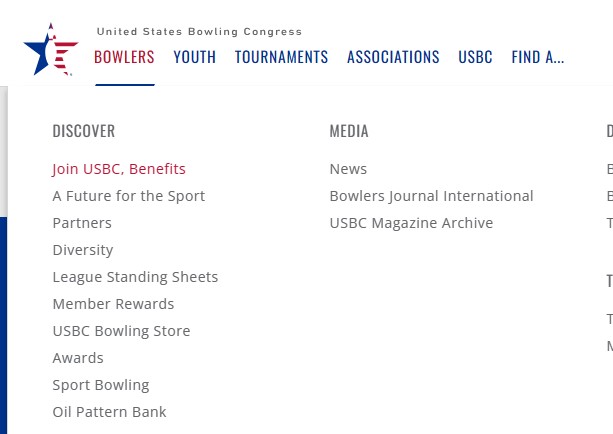
Next: You should now see the web page that has the image below on it. Click on the Join Online link.
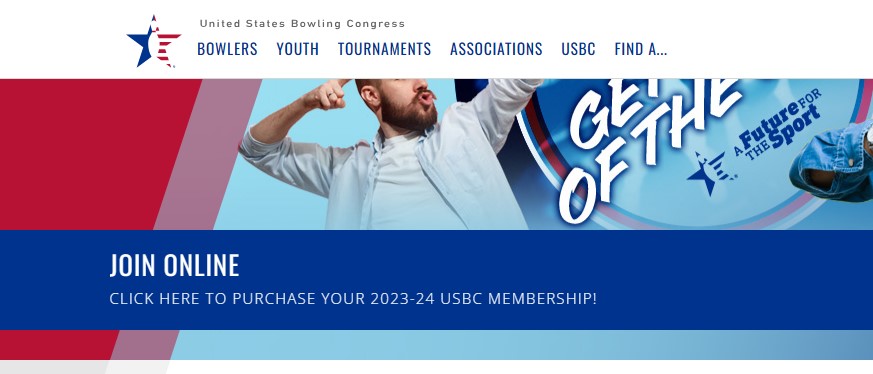
You should now be at the USBC Community Login page.
Note: We're in the Central Sonoma County USBC bowling association.
If you have a login already just login and then follow the prompts to complete your USBC membership purchase.
If you are new Click on Sign up for a USBC Connunity Account. Then follow the prompts to complete your USBC membership purchase.
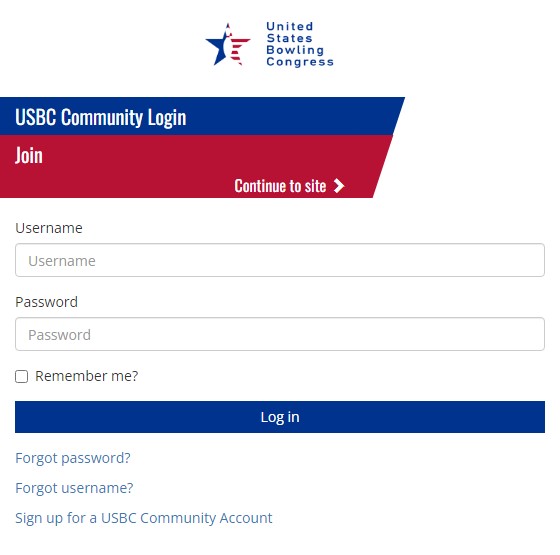
Click here to go back to WFF Home page